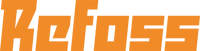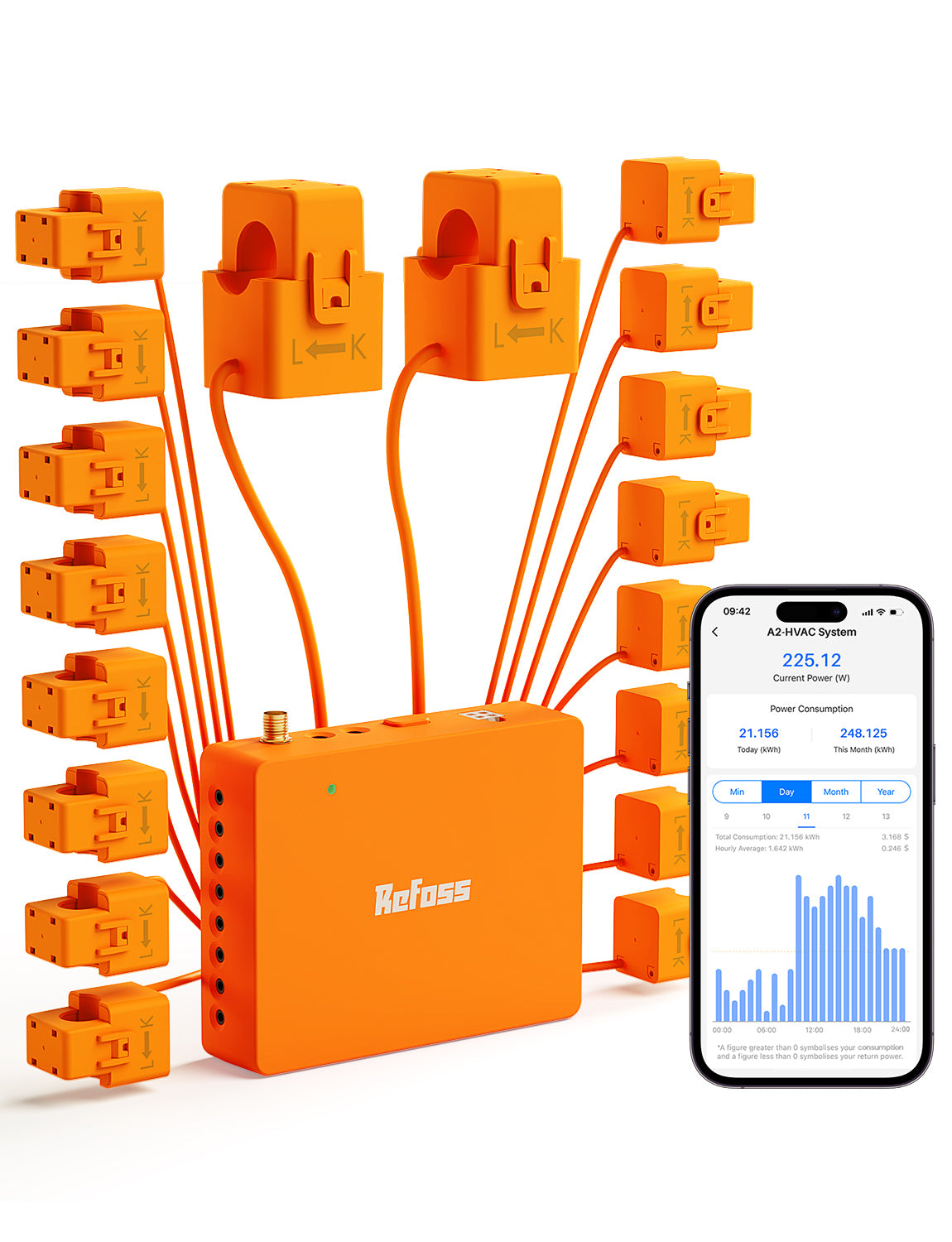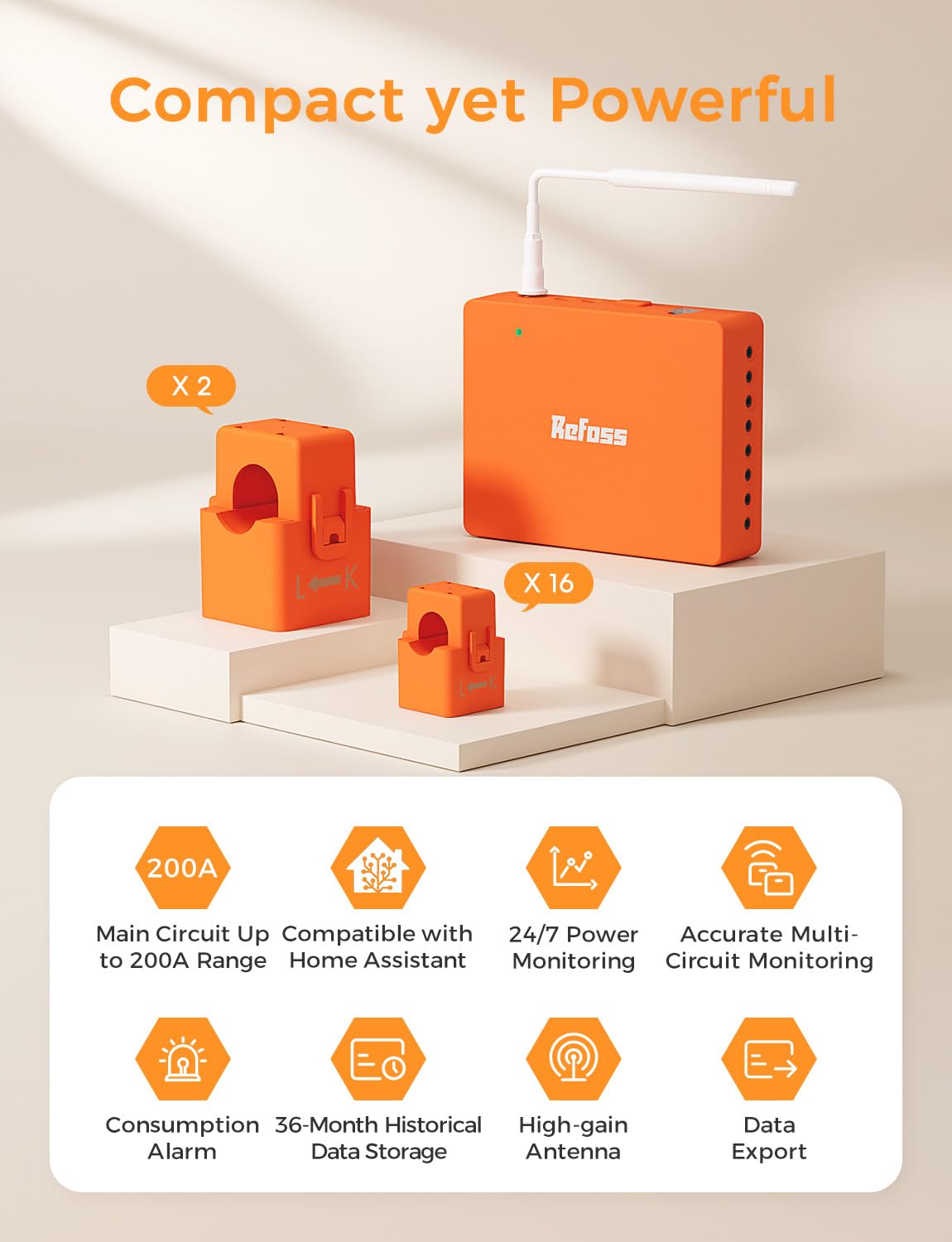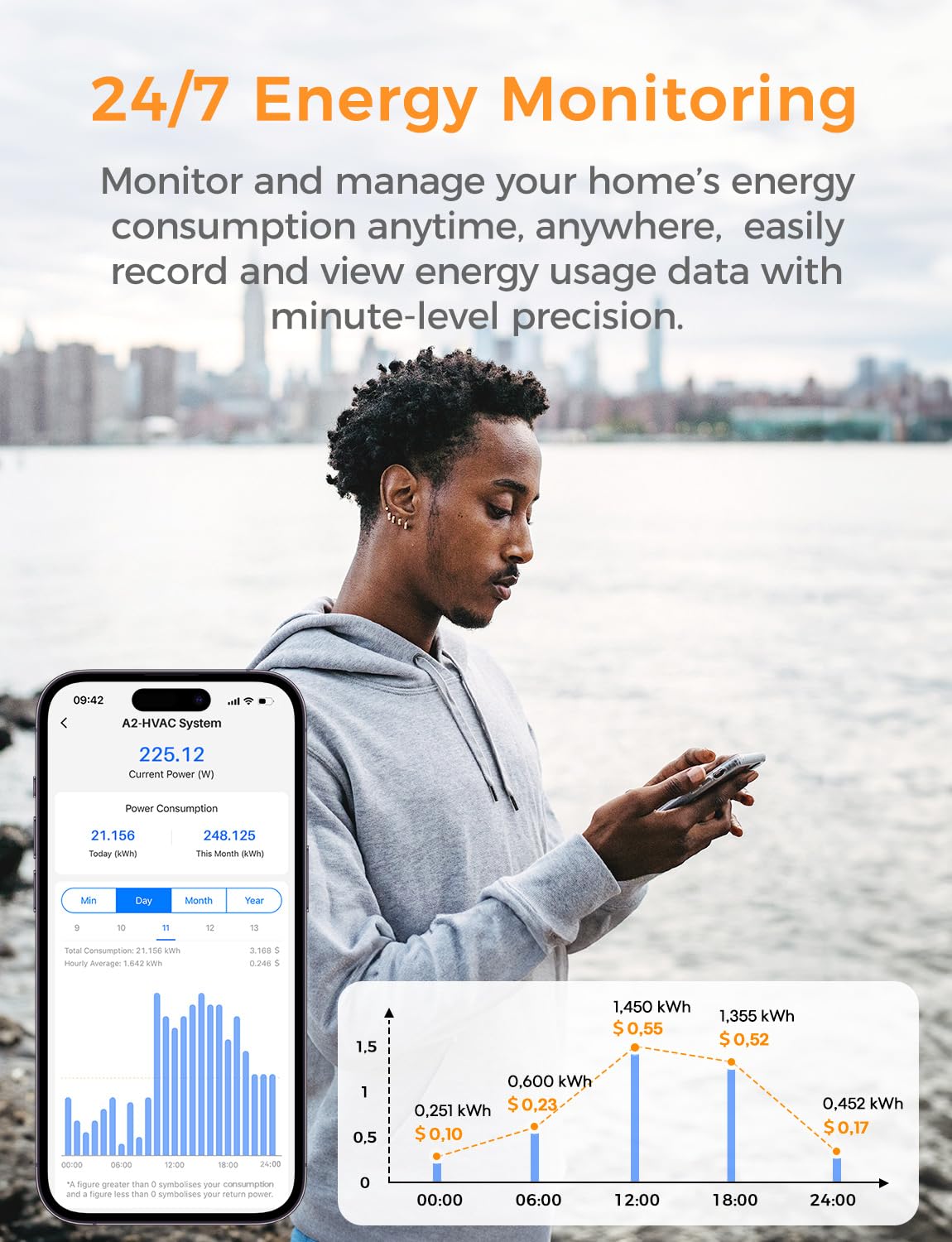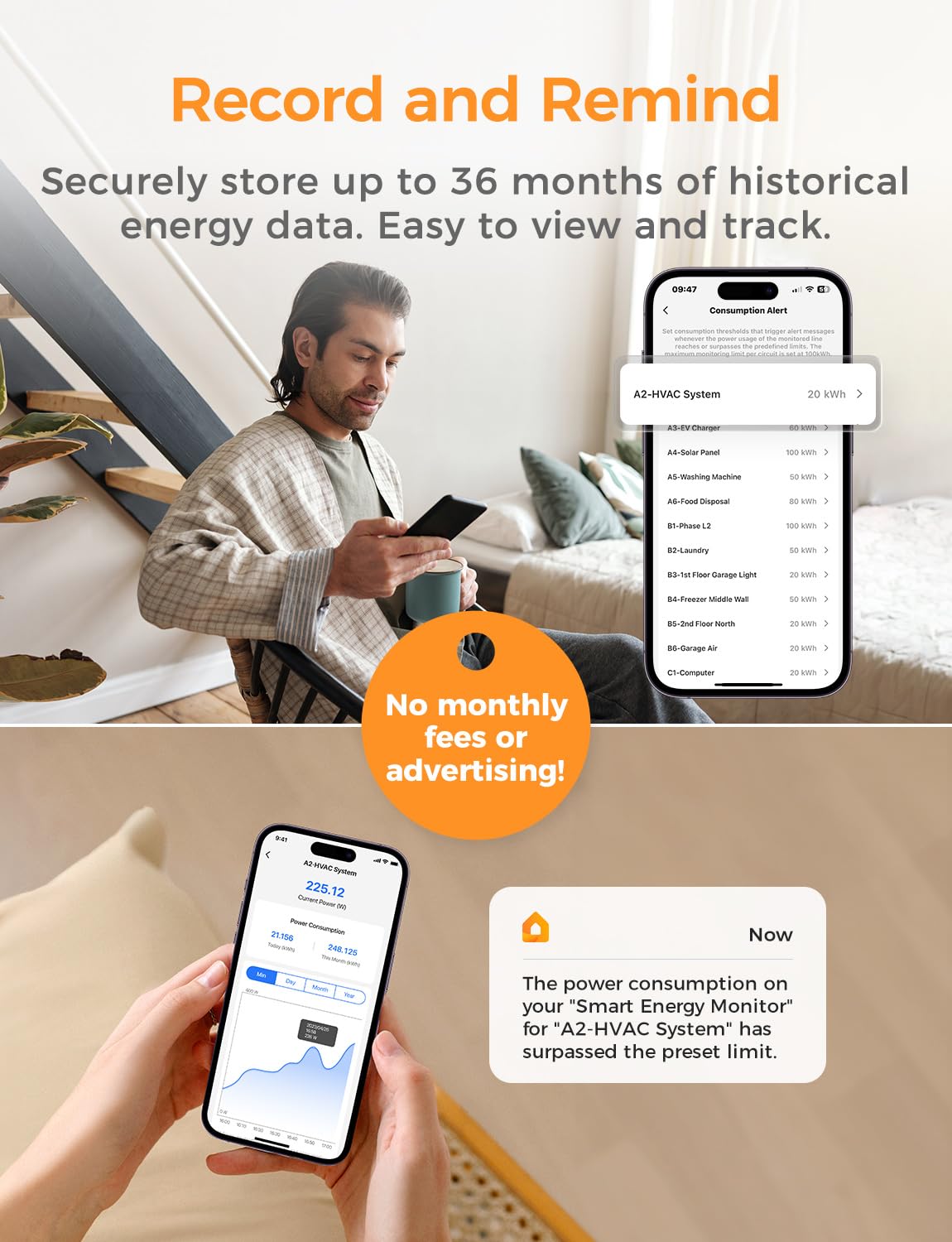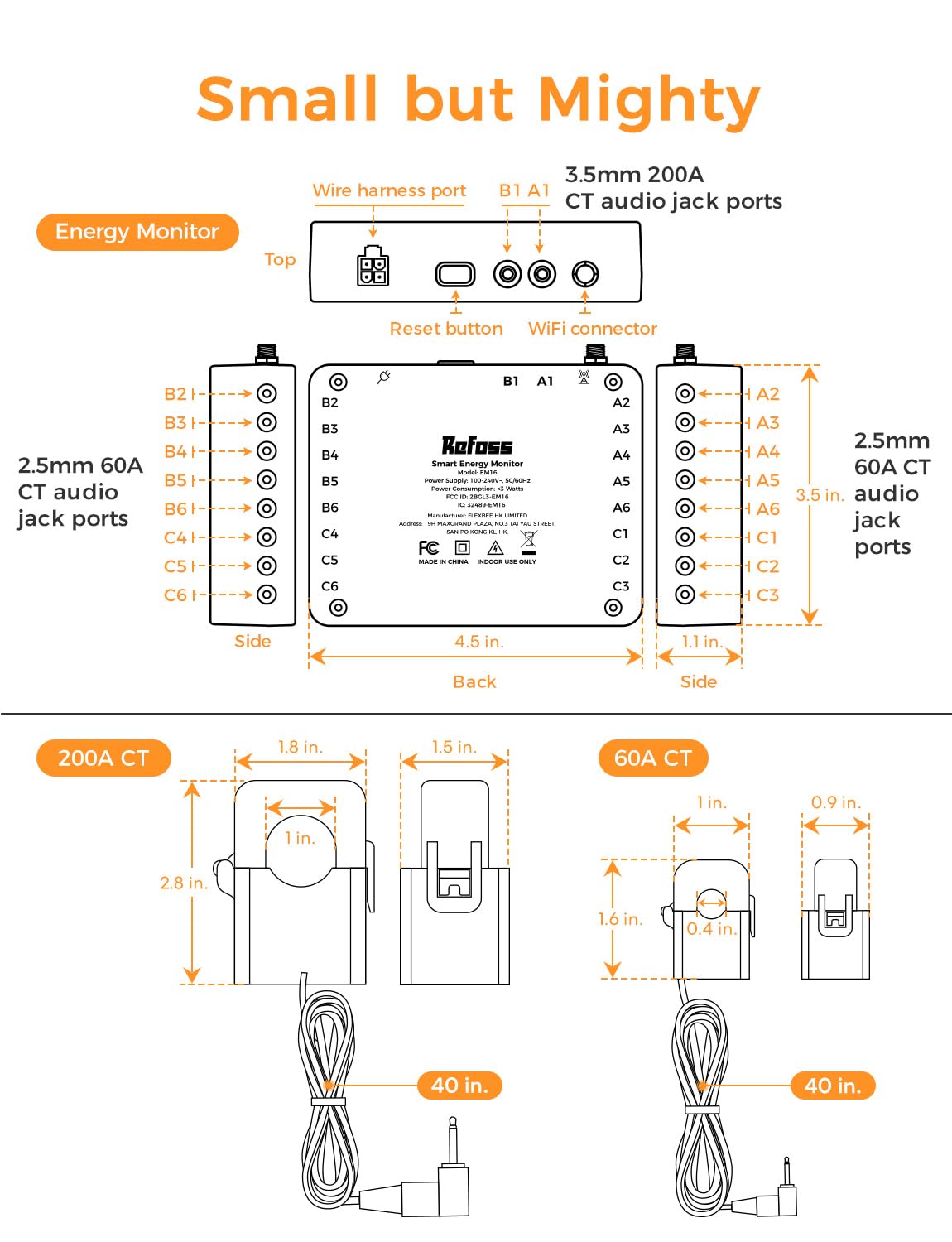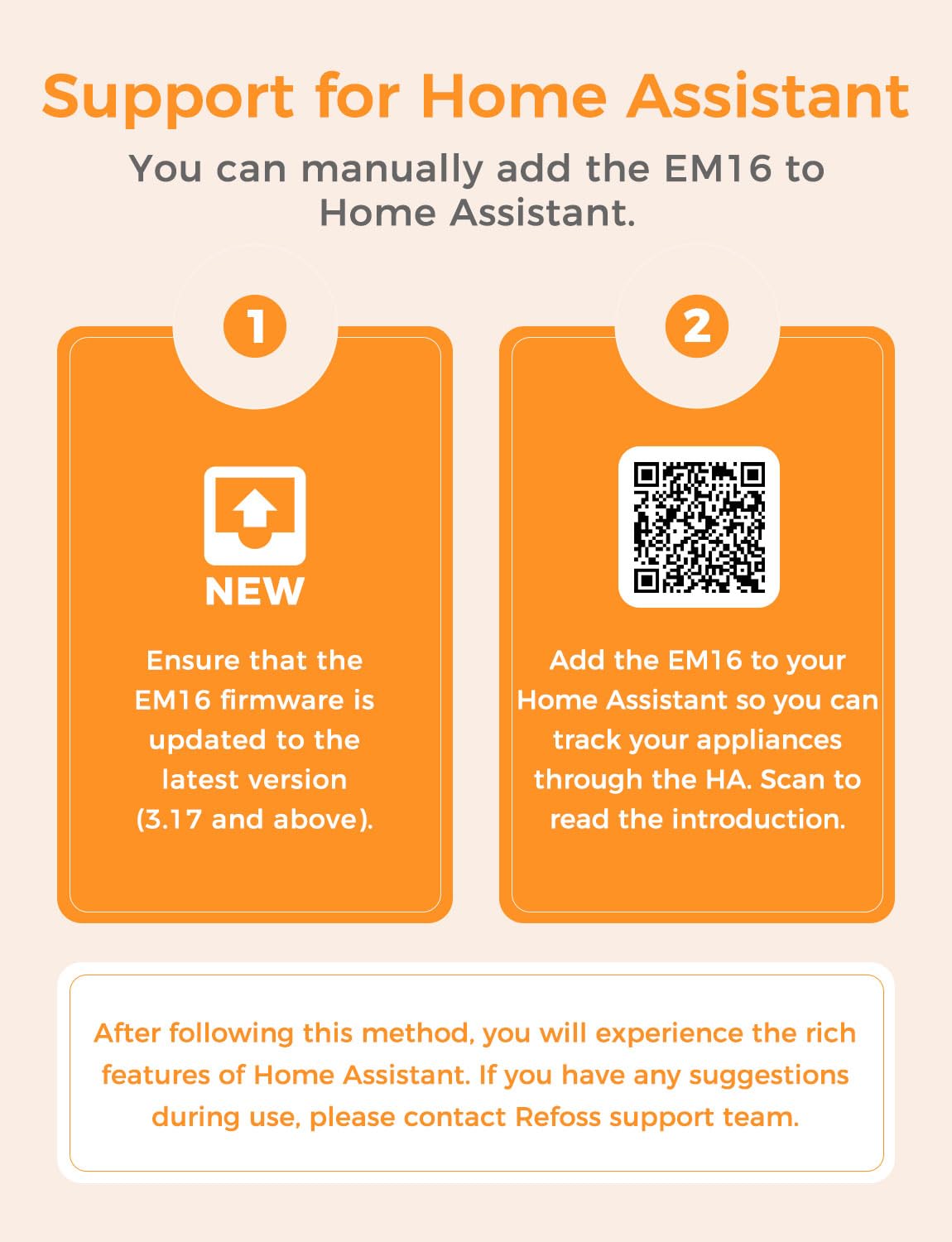Refoss Smart Energy Monitor, EM16
Regular price
$199.99
Unit price
/
Unavailable
- Compatible with Home Assistant: The Refoss EM16 is now compatible with Home Assistant! Update to the latest firmware via the Refoss app and follow the instructions on the Home Assistant Integrations page to add the EM16 for seamless smart home integration. Note: Supports local LAN discovery but does not currently support fixed IP settings.
- Smart Home Energy Monitor: The EM16 supports 2 main circuit sensors (up to 200A each) and 16 branch circuit sensors (up to 60A each) with an easy-to-install clamp-on design. For the US market, it is compatible with single-phase 2-wire systems, single-split phase 3-wire systems, and 3-phase 4-wire Wye systems with grounded (TN or TT) neutral (not Delta systems). The monitor easily fits most home circuit panels and produces a “click” when the circuit sensor is securely tightened.
- 24/7 Energy Monitoring: Monitor your home's electricity usage anytime, anywhere through the Refoss app or Home Assistant. Track power, current, voltage, and power factor for major appliances like air conditioners, furnaces, and water heaters. See which devices are running and identify those consuming the most power.
- Smart Alerts and Solar Monitoring: Detect energy-hungry appliances and set usage goals for each circuit. Receive alerts for unusual energy spikes. Additionally, the EM16 accurately monitors energy generation from solar panels and wind turbines, providing real-time power output data. This helps you optimize renewable energy usage and reduce electricity bills effectively.
- Comprehensive Energy Data: The EM16 delivers 98% accuracy and stores up to 36 months of data. Access detailed electricity usage and cost graphs by minute, hour, day, month, or year. Gain deep insights into your power consumption and make smarter energy decisions to improve efficiency.