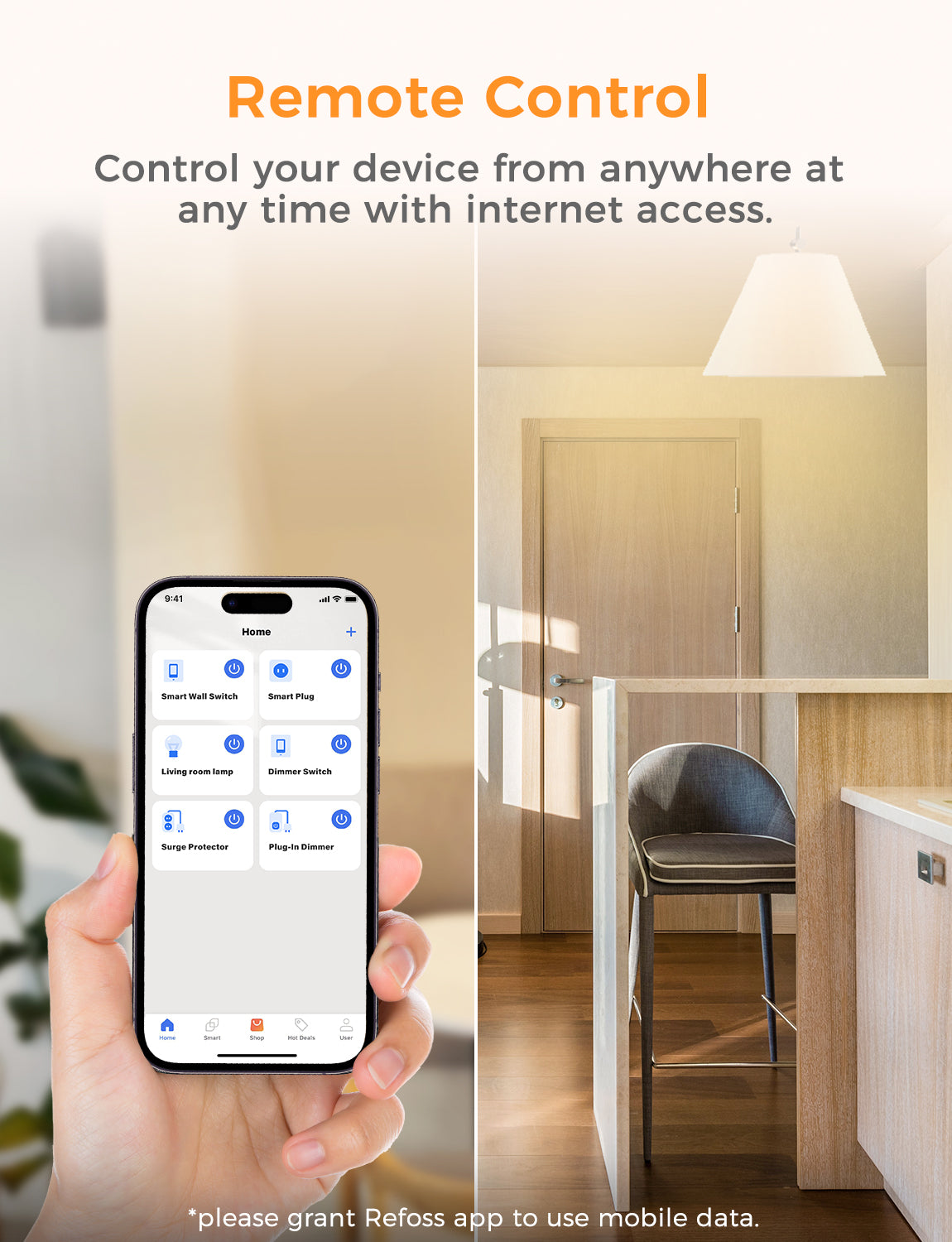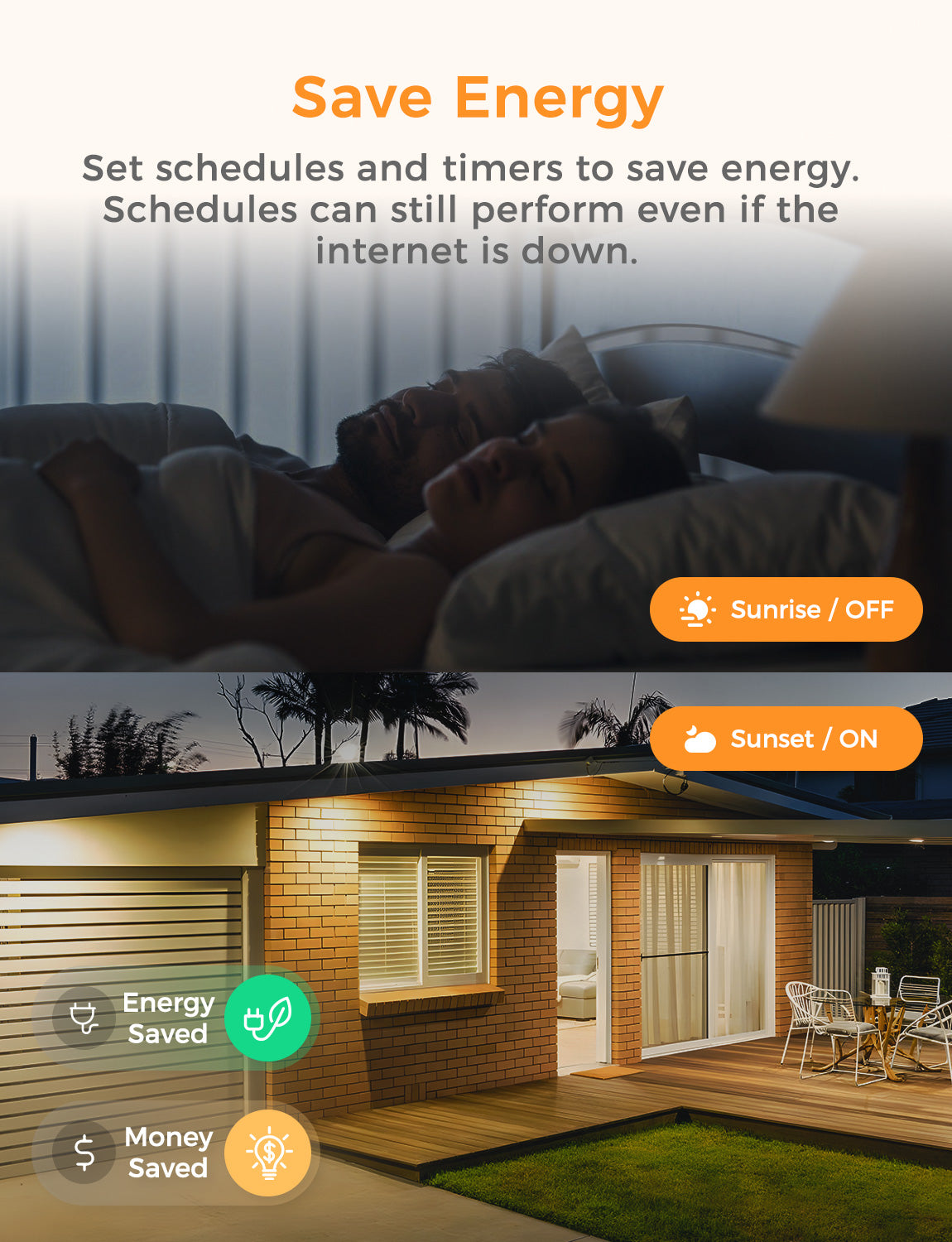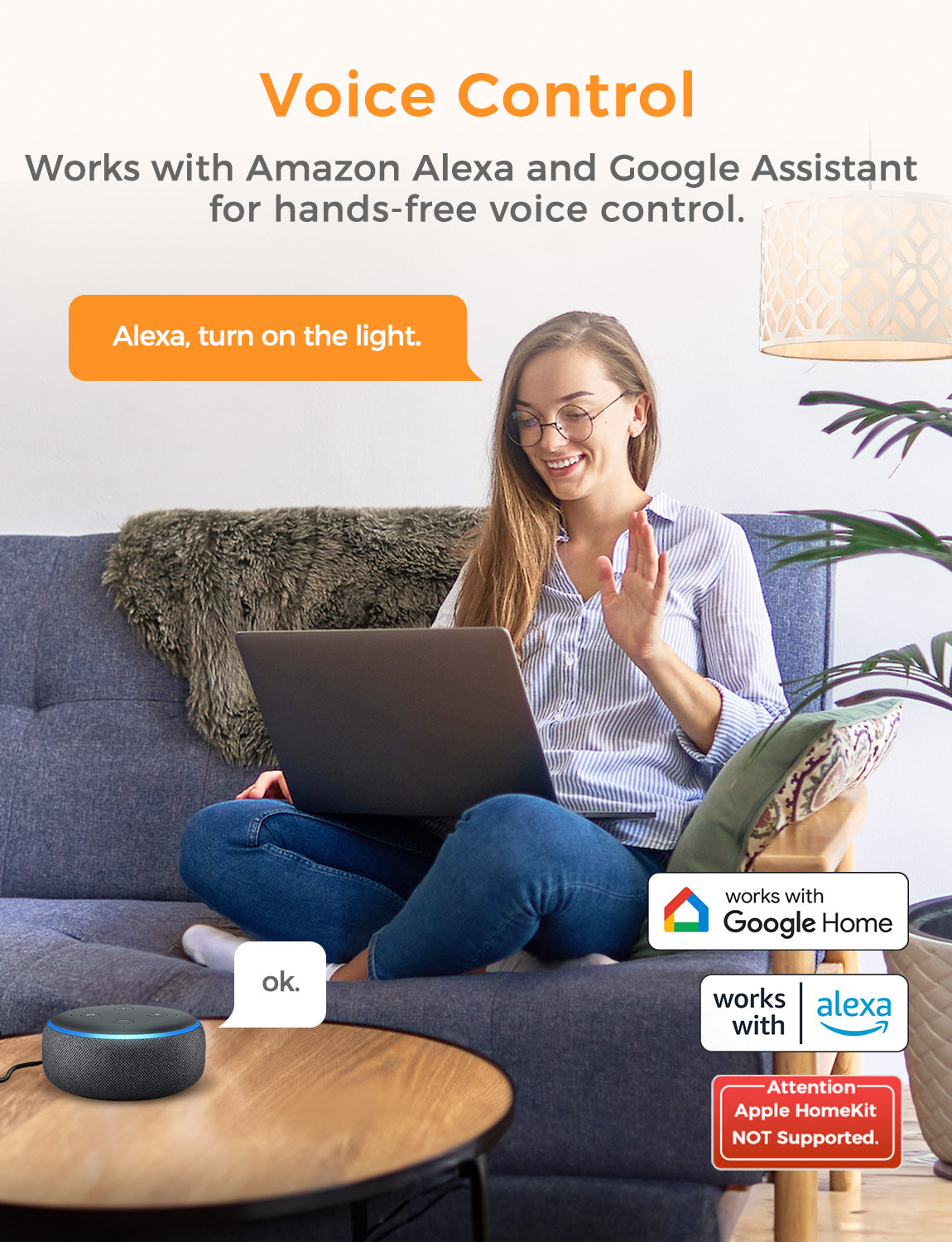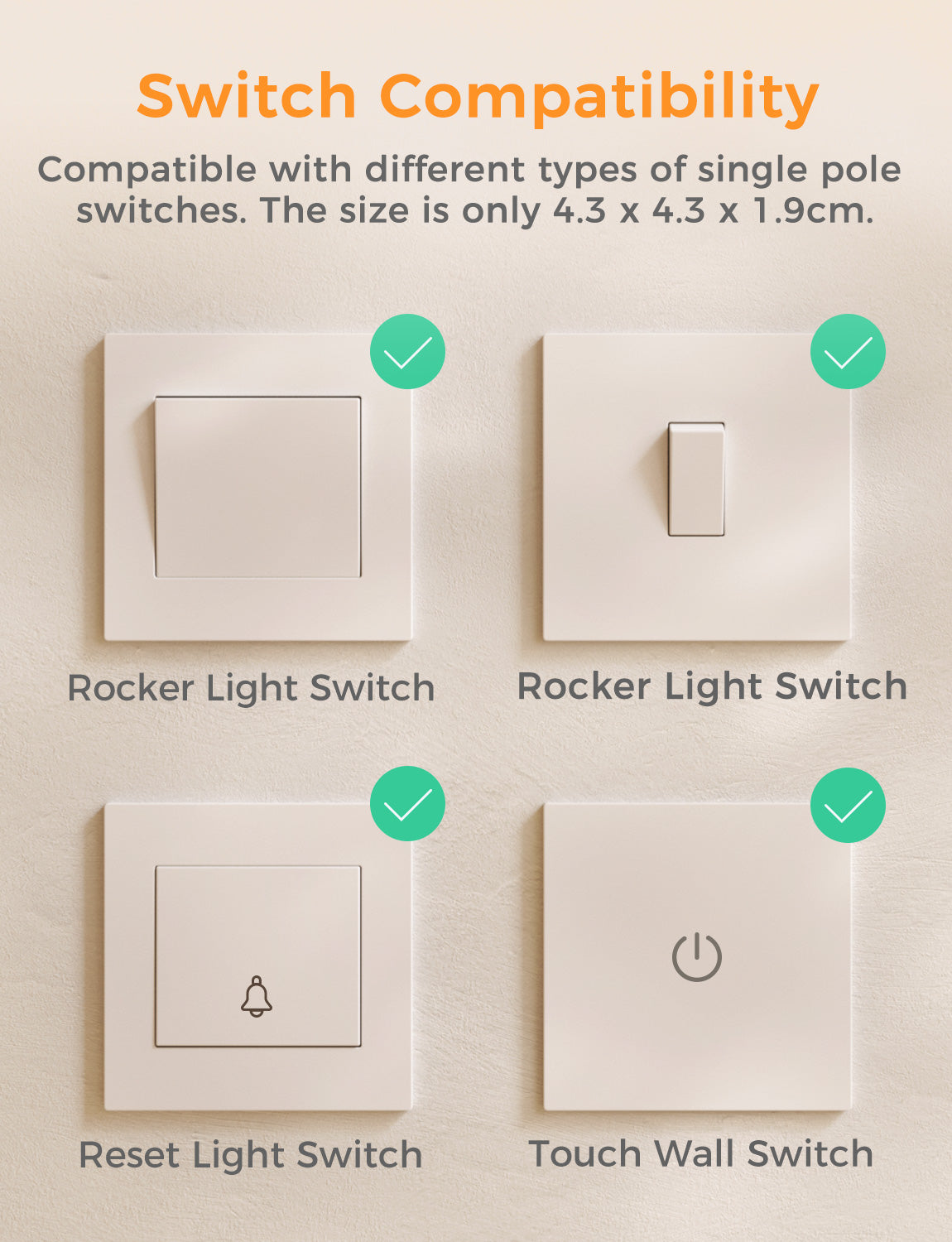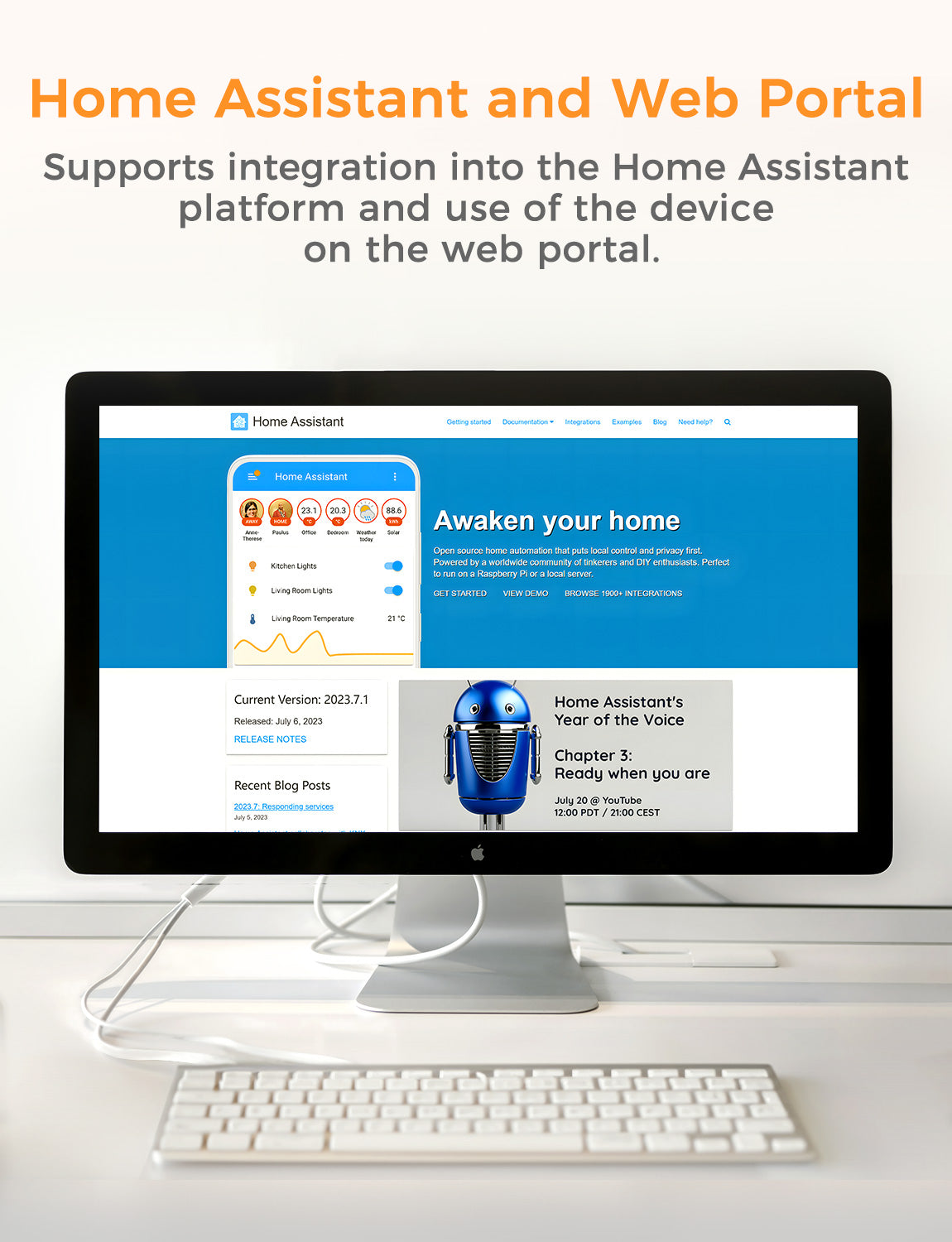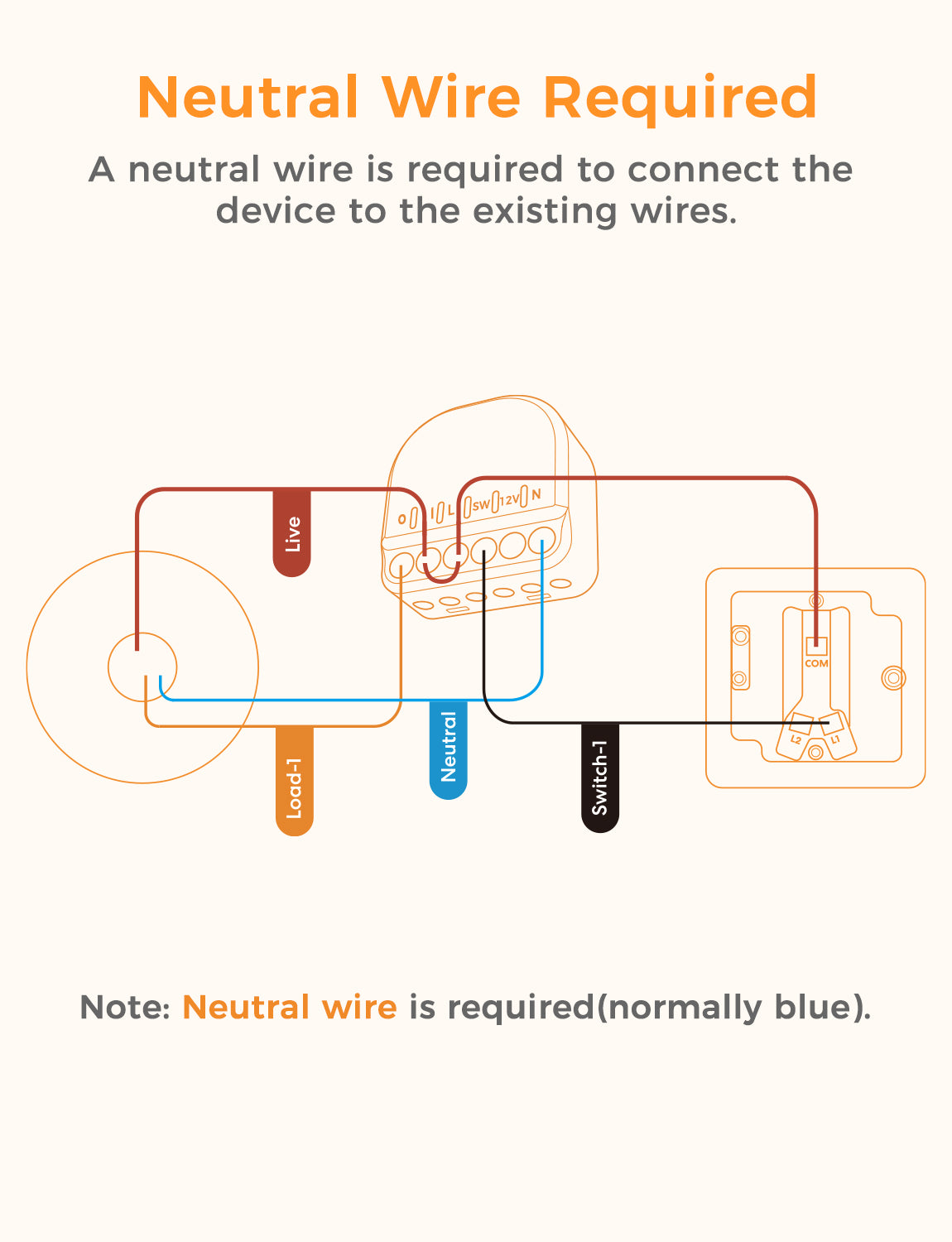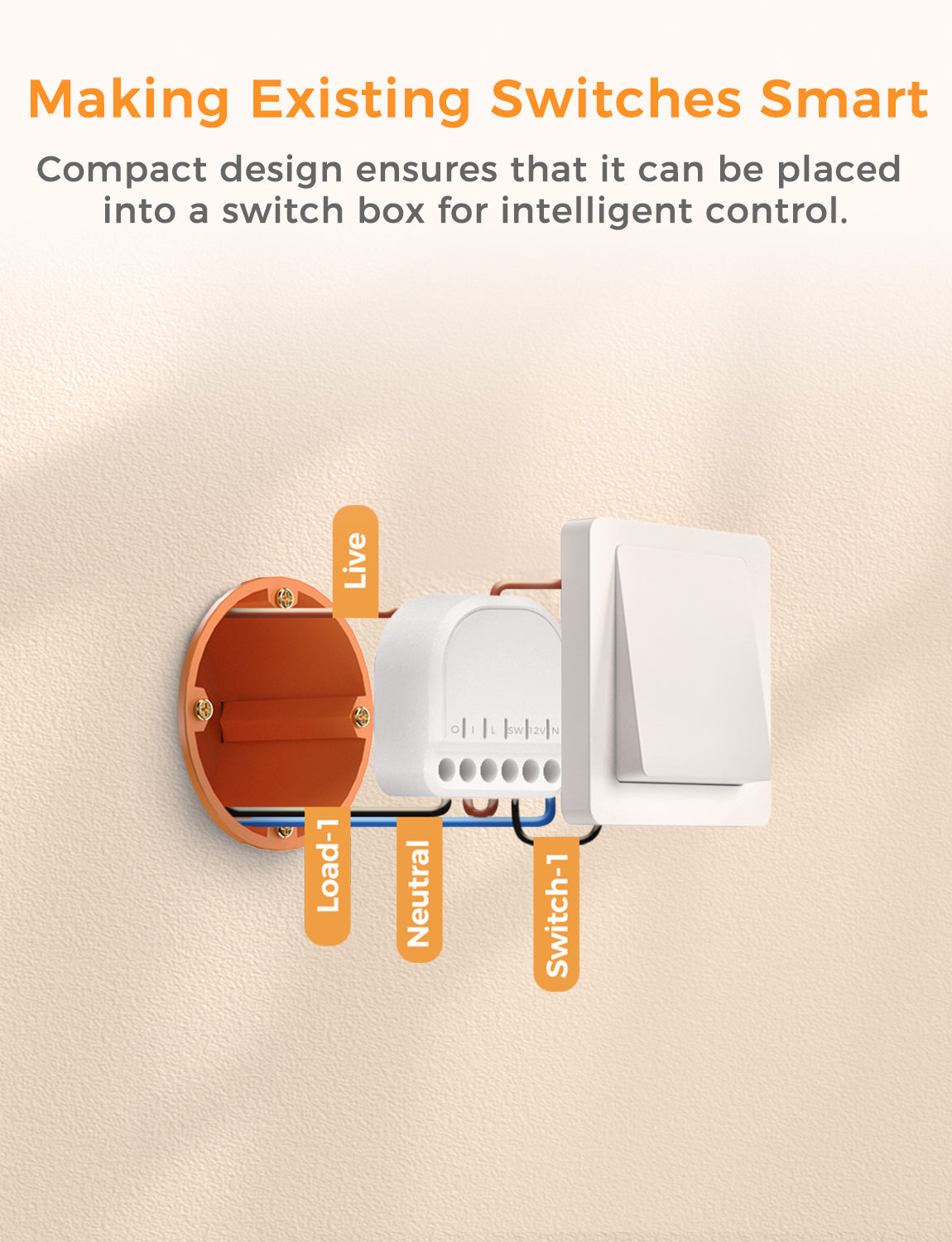Refoss Smart Wi-Fi Switch, R10
Refoss Smart Wi-Fi Switch, R10
Couldn't load pickup availability
- Utilizing the ESP8266 chip solution.
- Turn a traditional switch into a smart switch.
- Turn lights or fans on/off remotely with the Refoss app.
- Works with Home Assistant, Amazon Alexa, and Google Assistant.
- Create on/off schedules or set auto-off timers to work automatically.
- Works with the Wi-Fi you already have. No hub is required.
- Neutral wire (blue wire) is required.
- Connect, control, and configure the device through the web interface.
- Integrate the device into Home Assistant using the IP address.
Product Specs
Product Specs
Input: 100-250V~, 50/60Hz
DC Input: 12V DC
Output: 90-250V~, 50/60Hz, 10.0A maximum load
Dimensions ( W x D x H ): 4.3 x 4.3 x 1.9 cm
Antenna: One internal antenna
Switch: 1 Way 1 Gang
Wireless Standards: IEEE 802.11 b/g/n, 2.4GHz
System Requirements: Smartphone running iOS 10 or later or Android 6.0 or later
Environment:
Operating Temperature: 0°C~40°C (32°F~104°F)
Storage Temperature: -40°C~70°C (-40°F~158°F)
Operating Humidity: 10%~90% non-condensing
Storage Humidity: 5%~90% non-condensing
Certifications: CE
Package Contents
Package Contents
1 x Smart Wi-Fi switch
1 x User manual
FAQ
FAQ
1. What devices can the R10 control?
The R10 can control your single circuit switches when installed in a switch box. After installation, your original switch panel will still function as usual, allowing you to control the lights manually. Additionally, you can remotely control the lights using the Refoss app.
2. Can I integrate the device directly into Home Assistant
Yes, you can integrate the device into Home Assistant by following these steps:
a) Connect and configure the device's Wi-Fi through the Refoss app or web portal.
b) Integrate the device into Home Assistant using its IP address. If the device is connected via the Refoss app, you can find its IP address in your router settings.
3. What is the purpose of the rubber plug on the back of the R10?
The rubber plug on the back of the R10 covers the debugging serial port based on the ESP8266 chip. It is essential not to remove this rubber plug during normal use to prevent any potential harm to personal safety.
4. Safety precautions for wiring and usage:
Never install the device while it is electrified.
Avoid opening the rubber plug to access the debugging serial port while the device is powered on.
Do not input AC high voltage into the DC 12V port as it may damage the device.
If you lack the necessary installation knowledge, please seek the assistance of a professional electrician.
5. Function of the debugging serial port:
The debugging serial port allows you to customize your device, integrating it into various platforms or defining new functions.
Note: If you perform a flashing operation like Tasmota's firmware burning, the device will not be eligible for after-sale return or exchange. For any other questions, please feel free to contact us at support@refoss.net.
6. Why does my plug temperature show abnormal readings when first used, such as 80 or 100°C?
You can calibrate the temperature using the following calibration parameters: ADCParam1 2, 4000,80000,4250,1
How to calibrate:
Enter the above temperature calibration command in the console.
- Free Shipping Worldwide
- 45-Day Refund Guarantee
- 7/24 Online Support